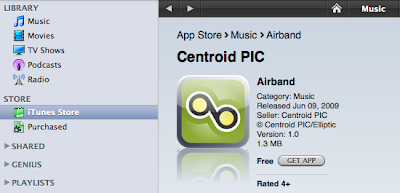

If you have any feedback for the developers, please let us know: http://airband.uservoice.com
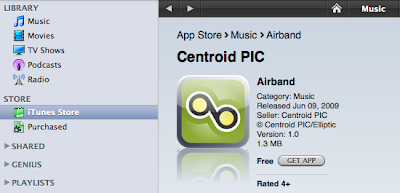


 Logitech® Squeezebox™ Touch. The color touch-screen Wi-Fi® music player that lets you discover a world of music. Listen to your personal digital music collection, discover new music from services like MP3tunes, and tune to thousands of Internet radio stations from all over the world—all through your stereo. An intuitive 4.3-inch color touch screen lets you easily select and play music, and view album art and photos. And support for high-resolution encoding gives you rich sound very little distortion.
Logitech® Squeezebox™ Touch. The color touch-screen Wi-Fi® music player that lets you discover a world of music. Listen to your personal digital music collection, discover new music from services like MP3tunes, and tune to thousands of Internet radio stations from all over the world—all through your stereo. An intuitive 4.3-inch color touch screen lets you easily select and play music, and view album art and photos. And support for high-resolution encoding gives you rich sound very little distortion.Don't have a Music Locker? Get yours now so you can enjoy all of your music on the Squeezebox. Get 2 Gigs FREE - sign up now!



 | SelectRadioAccess your Music Locker on your Windows Mobile capable phone with Select Radio 4.0 |
 | MP3tunes/mGot mobile? Try this simple interface on your web-capable mobile phone to stream your Music Locker collection. |
 | ClarionThe Clarion MiND is a unique portable GPS unit for your car featuring exclusive integration with the MP3tunes Locker. |
More cool devices
Thanks to our open music API, there are many ways to enjoy your music and video everywhere!







 Here is a sneak peek at an upcoming Google Desktop Gadget for MP3tunes! Now you can listen to your MP3tunes Locker right from your desktop with this great little gadget.
Here is a sneak peek at an upcoming Google Desktop Gadget for MP3tunes! Now you can listen to your MP3tunes Locker right from your desktop with this great little gadget.





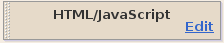

| We are looking for some alpha / beta testers. If you want to give the MP3tunes iPhone app a try then we'll need some info about your iPhone/iPod touch. Find your device ID: * Connect your iPhone / iPod touch to the computer and launch iTunes * Click on your device and click "serial number" * Serial number will now change to Identifier (a 40 digits alpha-numeric code) * Select Edit / Copy to copy the Device ID to the clipboard Send to: kendall@mp3tunes.com. Tell us your full name, your MP3tunes email, and your Device ID and we'll add your name to the airband tester list and send you updates. 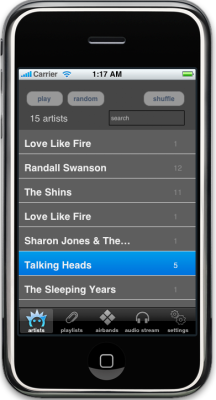 |


There are many ways to add videos to your Locker:
Use the webloader to upload individual video files.
For multiple videos, use the free LockerSync program.
For videos you find on the net, there is a free Firefox plug-in called DownloadHelper. (Like having a TiVo for YouTube!) DownloadHelper now has the ability to store downloaded videos right to your MP3tunes Locker with a single mouse click.
Learn How To Load
Videos to Your Locker:
Another innovative feature is the ability to send nearly any net video directly to your phone. Simply select "Send to Mobile" when you use DownloadHelper.
Learn How To Load
Videos to Your Mobile Phone:
Your MP3tunes locker is THE place to store your private music and video collection. Now you can keep entertaining, instructional and inspirational videos alongside your existing music collection – making the locker even more useful!
Try adding your own videos now and be sure to check out this page out for more info. If you don't already have a free Locker, sign up today.

