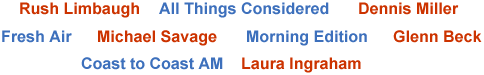DAR.fm also now records in stereo so expect richer audio from music and talk stations. All recordings from October 18th (or later) will automatically have this benefit - no action is required by you. Just sit back and let the audio goodness wash over you.
All your recordings can now automatically be downloaded to your favorite mobile device so you can listen anywhere at any time. Watch the videos to learn how:
| Downloading DAR.fm recordings to iPhone |  |
| Downloading DAR.fm recordings to Android |  |
| Downloading DAR.fm recordings to PC |  |
See other supported DAR.fm devices | |