Wednesday, June 24, 2009
Stay up to date with the latest legal news...
If you want to stay up-to-date with the latest news about the MP3tunes court case be sure that you are subscribed to the Michael's Minute mailing list. Check out the Legal Update on Personal Lockers.
Tuesday, June 23, 2009
Google Desktop Gadget (Coming Soon!)
 Here is a sneak peek at an upcoming Google Desktop Gadget for MP3tunes! Now you can listen to your MP3tunes Locker right from your desktop with this great little gadget.
Here is a sneak peek at an upcoming Google Desktop Gadget for MP3tunes! Now you can listen to your MP3tunes Locker right from your desktop with this great little gadget.If you haven't used Google Desktop before .... it's a program that gives you easy access to information on your local machine and from the web. Google Desktop makes searching your own email, files, music, and photos as easy as searching the web with Google. Anyone can download it for free. There are versions for all platforms (Mac, Windows, and Linux).
The developers have already submitted the MP3tunes Gadget to Google. And, as soon as they add it to the Gadget web site, we'll post a link. Here are a few more screenshots:
Friday, June 5, 2009
Show everyone what you're listening to!
Now, you can show the world what you're listening to in your MP3tunes Locker! Just go to: http://mp3tunes.com/widgets and and use the "Widget Configurator". Type in the email address for your MP3tunes account, pick the number of songs to display and click the "Generate Widget Code" button.
This will generate a snippet of Javascript code that you can copy and paste and add to your own blog or web site. To see what it looks like, check out the right hand side of our blog.
Here's how we added it to our blog:
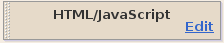
Try it out and show the world what you're listening to!
This will generate a snippet of Javascript code that you can copy and paste and add to your own blog or web site. To see what it looks like, check out the right hand side of our blog.

Here's how we added it to our blog:
- After you log in to your Blogger account just click on the "Layout" tab:

- Click the link that says:

- In the pop-up window that appears select the plus sign (+) next to HTML/Javascript:

- Copy the line of code that you generated on the "Widget Configurator" page:

- Paste the line of code into the form and click the Save button. (Note: you can leave the "Title" field blank):

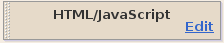
Try it out and show the world what you're listening to!
Subscribe to:
Comments (Atom)



